
| About |
| Broadcasters |
| Free Trial |
| Purchase |
| News |
| Documentation |
| OAS Audio API |
Getting to grips with OAS Playout
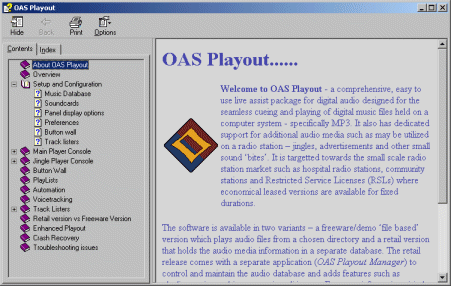 |
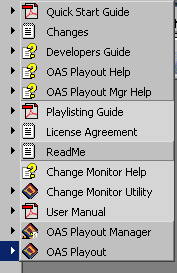 |
Playout is designed to be an intuative, easy to use package but to gain full advantage of any powerful application, clear and coherent user guides, help and other documentation are a must. Playout's Quick Start Guide is the starting point for this, enabling you to quickly get up and running with the package. From there, a comprehensive User Manual walks through all the key features of the software, starting off from initial loading of music to discussing backup and disaster recovery strategies. There is also a detailed guide to creating automated customised playlists and a Developers Guide for taking Playout further. This is all backed up by a comprehensive OnLine help system which covers all aspects of the software.
We've also teamed up with our friends at Cultural Media Enterprise who now offer an industry recognized training course on Community Radio Broadcasting Skills based around the OAS Playout system.
Web based updates - the "Track Lister" concept
With more and more internet only or 'net simulcasted radio stations coming to the fore, Playout provides dedicated support via optional plug-ins called track listers for providing information on "track now playing" information to the outside world. Any number of these modules may be loaded into Playout and each time it begins playback of a new track, each module is notified in turn of the new track details.
As standard, Playout ships with several modules:
- a "web page updater" which provides the ability to update a set of web pages with track detail
- Shoutcast and Icecast streaming servers allow audio to be broadcast across the Internet in a variety of formats. Playout's tracklister modules allow the Title/Artist information to be embedded into the stream such that they appear on the listener's media player.
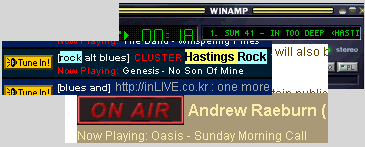
- In addition there are experimental modules for generating Twitter status updates with this information which can be installed as an additional add-on.
The SDK shipped with Playout includes full details on how to go about adding further modules if desired. Alternatively OAS will be pleased to assist in the development of any customised modules.
|
|
As standard, Playout utilises Microsoft's DirectX interface for audio output, which is supported across pratically all mainstream sound cards. Alternatively (for broadcast professional soundcards) the ASIO interface may be used which offers better performance on these cards. |
Open database standard
The full version of Playout stores all the information about the system in an ODBC compliant database - which means in simplistic terms it communicates using an industry recognized standard. "Out of the box", Playout utilises a Microsoft Office Access database - it's simply a file named 'audio' which you can open up and modify if you have a copy of Access installed.
Users and developers familiar with the Microsoft Access package can interact with the Playout database just as they would with any other Access database. Developer information is provided with OAS Playout explaining the structure and relationships of the database allowing for powerful queries & data transfers to be implemented - for example to move information from other systems, process the music logs, generate playlists & generate custom reports.
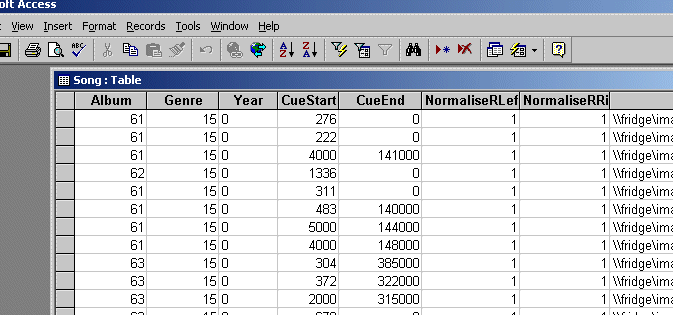
|
Whilst the Access solution will suite most stations, for advanced users we also offer the ability to host the Playout database on a 'true' database client/server database system. Drivers already are included in the current releases for the MySQL database system recognized worldwide as powerful & reliable database engines. One potential benefit to this is the relative ease in which you can open up the system to the web via suitable server side scripting - for example to publish your current playlist automatically. It is also the approach adopted by us when implementing the Hastings Rock overnight request system. |
