
| About |
| Broadcasters |
| Free Trial |
| Purchase |
| News |
| Documentation |
| OAS Audio API |
 |
OAS Playout Twitter interactivity Support for interacting with the popular social networking site Twitter is now available for OAS Playout. |
Unfortunately as a result of management changes at Twitter, the plugins available for Playout ceased functioning in May 2023 and are likely to remain that way for the foreseeable future. See this post for more details.
Playout now supports the ability to generate a Twitter status update periodically which includes a short summary of recently played tracks with customisable wording and web links - an example update could looks as follows.
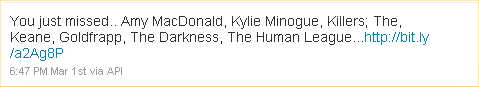
These can be scheduled for update at hourly or less frequent intervals and could help attract potential listeners. This Twitter module is freely available now to all registered users of Playout in the form of a new Track Lister module - visit the download link you were sent on first registering with us.
Once you have downloaded and installed the module it can be configured via the Settings, Track Lister menu within Playout.
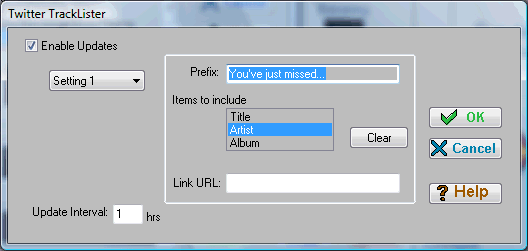
Check the Enable Updates button to allow entry of the rest of the configuration information.
In the Prefix box, enter some short text that you wish to prefix all your updates with. Select from the Items to include box, which track details are to be included in your update. You must select at least 1 item from the list, multiple items are also possible (eg. Title and Artist) but this will reduce the amount of tracks you can include in your update - remember there is a 280 character limit. Finally you can include a URL to take you back to your station's website where listeners can find, for example your full "recently tracks played" listings and information on how to tune in. . You now need to specify the update interval you wish between issuing status updates. We'd recommend not issuing updates too frequently as that will probably annoy your followers, every 2-3hrs is probably more than enough.
Once configured, the track lister will then, at the desired update interval create a status update which includes details from up to a maximum of the last 10 track played (in reality, you will probably get significantly fewer). So, given the configuration above, you should begin seeing status updates similar to the following.
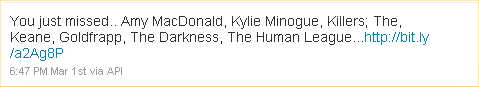
You can define up to 5 settings to vary how the information is passed to Twitter. This gives a degree of variance to your followers. For example, you could define one which presents a summary of recently played artists (as above) and another one which includes just titles. You can also vary the wording here in the Prefix field and include a different URL link for listeners to click on. You may also want to include further settings which include both title and artist information. Use the Setting drop down box to update the information for each style of update. Playout will then rotate through the list of settings each time it produces an update.
Rate Limiting
Twitter limits accesses to it's website in order to prevent abuse. Exceed this limit and you will be denied access. Limits are applied primarily on retrieving your feed of current status updates - at present this is set to 150 accesses per hour.